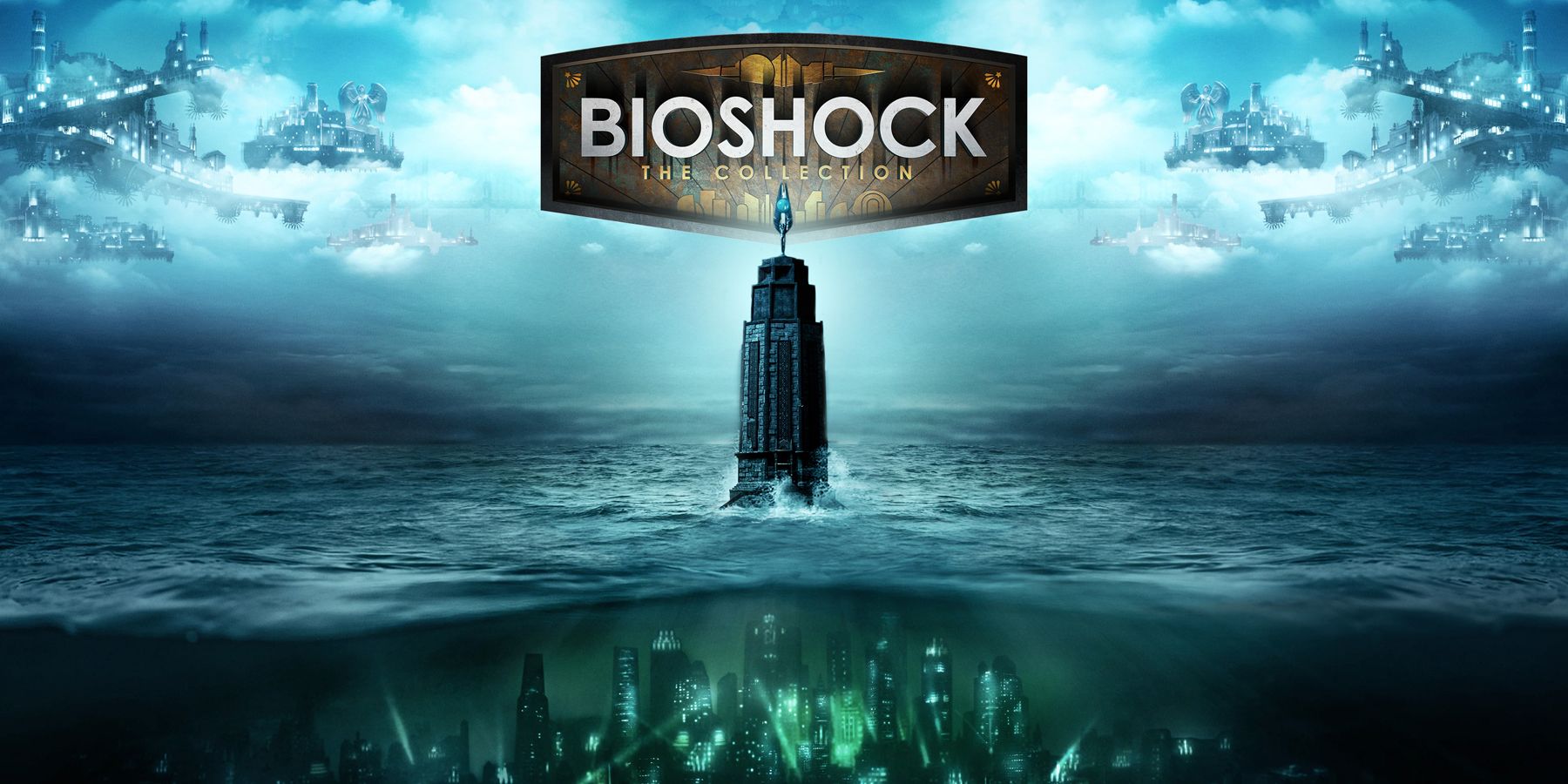Лучшие игры для тех, кто любит BioShock
Завершение серии BioShock - это такое удовлетворение, но иногда бывает трудно решить, какую игру стоит выбрать дальше...
«Bioshock 4 должен черпать вдохновение из классического фильма ужасов»
Слухи гласят, что BioShock 4 может происходить в отдаленной Антарктиде, и студия, возможно, захочет заимствовать неко...
10 самых жутких экшн-приключенческих игр
Некоторые из лучших игр в жанре экшн-приключений имеют элемент ужаса, который может заинтересовать игроков, ищущих ад...

- «Xbox Series S получает стартовый набор за £250 со включением трех месяцев подписки Game Pass Ultimate»
- Прохождение Disney Dreamlight Valley Taste Quest
- Откройте чудеса Германии в бесконечном Крафте
- Если Gearbox захотела бы, она могла бы оставить будущее Borderlands на решение игроков
- Руководство по итогам EA Sports FC 24 Ultimate Penalty
- Xbox Game Pass приветствует MLB The Show 24 в день выпуска
- Destiny 2 отказывается от сезонов в пользу эпизодов после выпуска The Final Shape
- Хорошо, но серьезно, какую Зельда-игру можно было бы превратить в хороший Зельда-фильм?
- Местоположение Внешнего Рва в игре Elden Ring
- 🎮 Почувствуй слово ваш руководство по разгадыванию паззлов! 🧠🔍
- Самые напряженные соперничества в играх Final Fantasy.
- Как уничтожить Жнеца в Persona 3 Reload
- Владейте своим D&D миниатюрой в виртуальной реальности с этой грядущей игрой TTRPG
- 🌾 Выращивание пшеницы в Palworld Руководство по получению и использованию семян пшеницы 🌾
- Женские персонажи Аркхема от Аманды Уоллер до Кошки-Женщины 🎮🦇