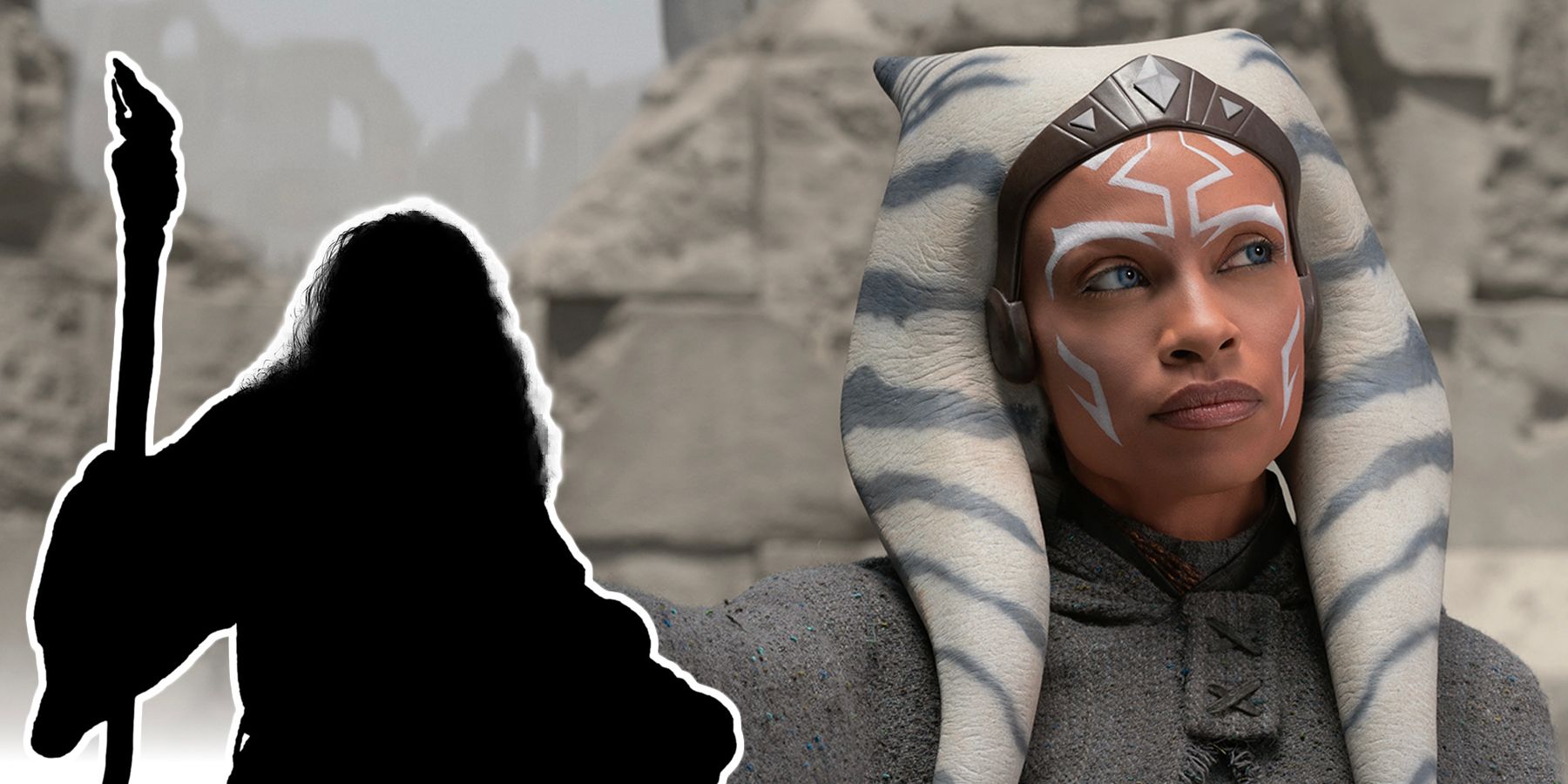Властелин колец Свободные народы Средиземья, объяснено
«Свободные народы Средиземья разделяют общую цель и представляют собой коллективное сопротивление против тьмы в «Влас...
Звездные войны Асока Росарио Доусон вдохновлена необычным источником
Актриса Розарио Доусон, исполнившая роль Асоки в сериале Звездные войны, раскрыла источник вдохновения для своей инте...
Поклонник Властелина колец обнаруживает ностальгическое открытие в магазине секонд-хенд
Фанат 'Властелина колец' делится взглядом на свою невероятную находку популярной игры, которая вызывает ностальгию, в...
Властелин Колец Что бы произошло, если бы Гэндальф взял Кольцо Всевластья?
Если бы Гэндальф взял Одно Кольцо во Властелине Колец, все было бы иначе.
Властелин Колец Мог ли Гэндальф Белый легко победить Балрога?
«Гэндальф и Балрог могли бы стать еще более эпической схваткой в Властелине колец с одним изменением»
Властелин колец Будет ли Сэм сражаться с Фродо, чтобы уничтожить Одно Кольцо?
Фродо не смог уничтожить Единое Кольцо в «Властелине колец», что заставляет некоторых задуматься, вступил ли бы Сэм в...
Властелин Колец Эльфийские королевства Средиземья, объяснены
Эльфы обитают во многих местах Средиземья, но главным образом в эльфийских царствах, землях благородства и мудрости, ...
Властелин Колец Война Последнего Союза, Объяснено
Война последнего союза ставит Саурона против Средиземья в Властелине колец.

- Быстрый прохождение Diablo 2 Resurrected продаёт самый редкий дроп торговцу Забавное поворотное событие в истории добычи
- Паля Как использовать большой блестящий камень
- Возникновение портативных игровых консолей для ПК новая эра переносных игр.
- Хирургия на Техасской пиле Полное руководство по охоте
- Twitch столкнулся с еще одной волной сокращений, как указывают отчеты
- Существа Авы Путешествие в первобытную красоту Авы
- Самые сложные секретные игры серии Final Fantasy, которые проверят ваши навыки 🎮😅
- Новая игровая гарнитура SteelSeries Arctis Nova Pro – самая лучшая! 🎧
- Star Citizen Ship Bundle – Цена как на космическую станцию
- Overwatch 2 Запуск трейлера Invasion раскрывает, что ждет вас в большом новом обновлении
- Зельда Слезы Королевства. Игрок пытается провести лошадь в глубины и в конечном итоге заканчивает в катастрофе.
- Где найти соль в Enshrouded
- Игроки Baldur’s Gate 3 хотят поцеловать Шэдоухарт, избегая секса с медведями.
- Джин Казама Доминирующая сила Tekken 8
- Игроки Apex Legends требуют нерфа удручающего комбо легенд.