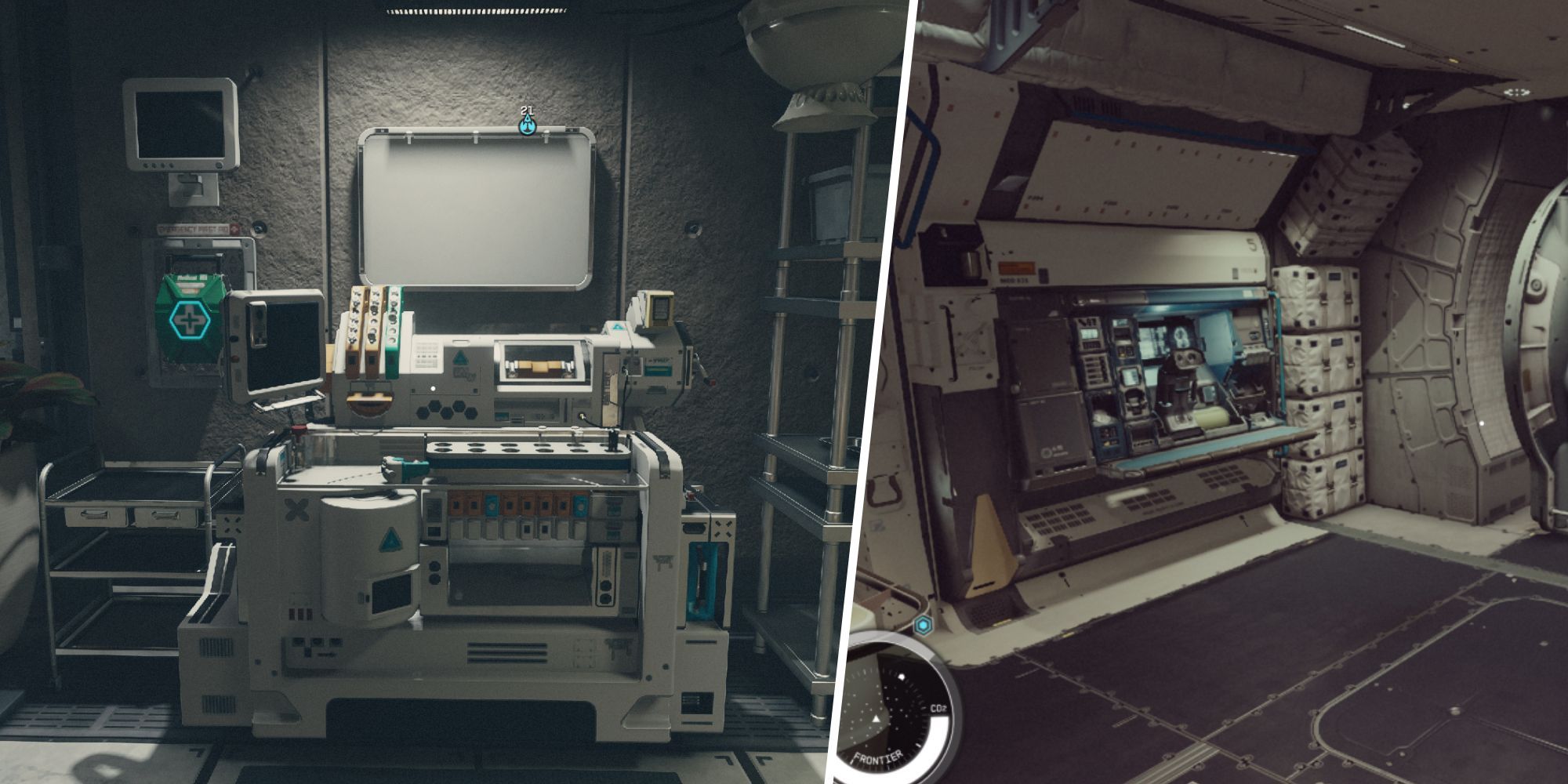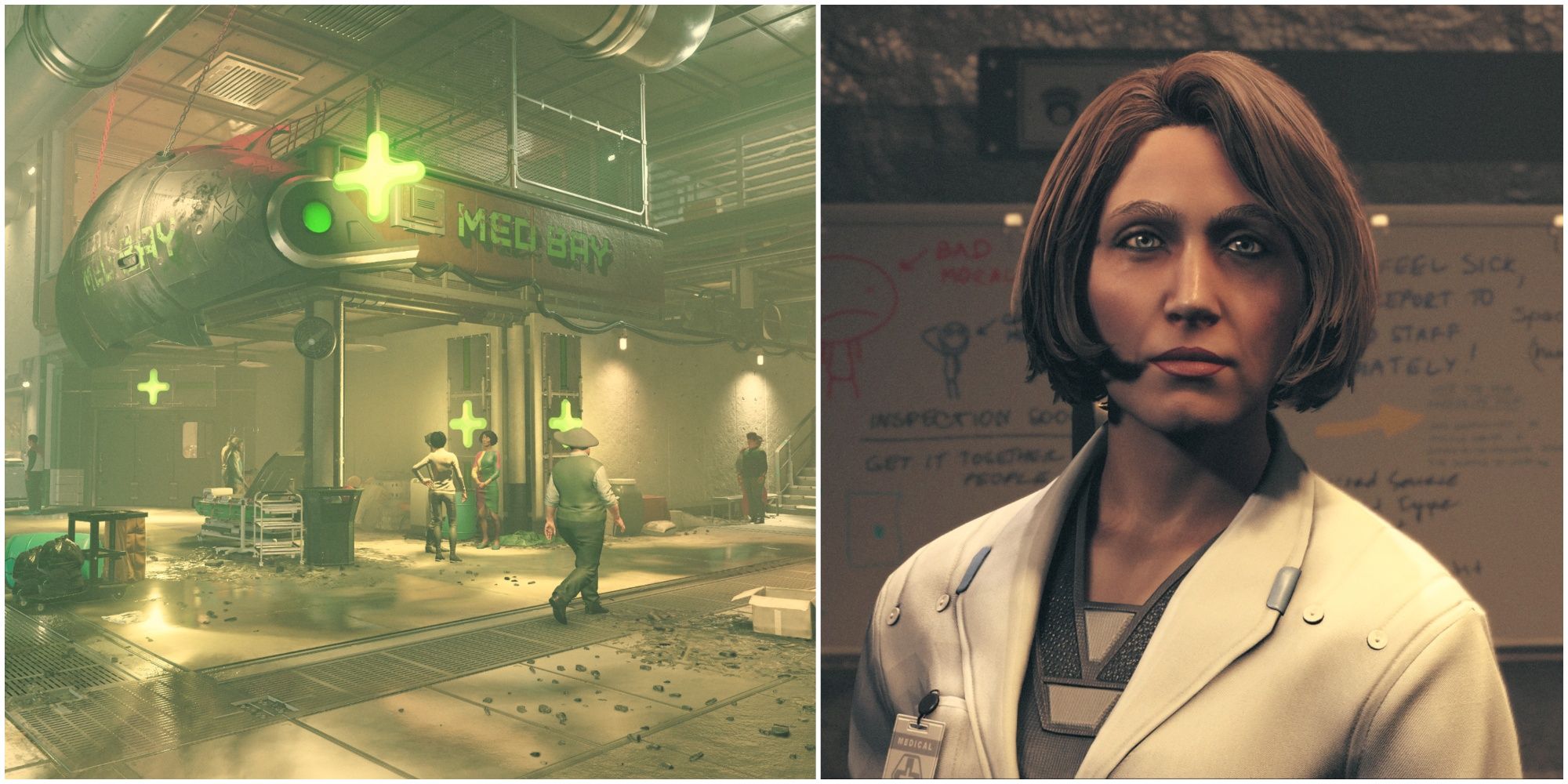Первый взгляд на игру Hotel Barcelona, от Swery и Suda51 – GameTopic
В ходе цифровой трансляции Xbox на выставке Tokyo Game Show 2023 нам удалось впервые взглянуть на Hotel Barcelona, со...
75% владельцев Xbox Series являются владельцами Series S, утверждают утечка судебных документов – GameTopic
Документ судебного дела из большой утечки информации о Xbox раскрывает, что 75 процентов владельцев Xbox Series владе...
Что на самом деле думает глава Xbox, Фил Спенсер, о презентации PS5 – GameTopic
Утечка электронных писем раскрыла мысли главы Xbox, Фила Спенсера, о PlayStation 5 в начале 2020 года.
Final Fantasy 7 Rebirth эксклюзивно для PS5 как минимум три месяца – GameTopic
Final Fantasy 7 Rebirth будет эксклюзивной игрой для PlayStation 5 как минимум в течение трех месяцев, подтвердили Sq...
Новый геймплей Spider-Man 2 демонстрирует 65 различных костюмов из комиксов, фильмов и других источников – GameTopic
Сегодняшний Sony State of Play подарил нам новый трейлер геймплея Marvel's Spider-Man 2, во время которого мы увидели...
Обновление PS5 вышло сегодня — Вот что оно делает – GameTopic
«Sony выпустила глобальное обновление для PlayStation 5, которое добавляет новые возможности доступности, аудио и соц...
iPhone 15 Pro добавит в 2024 году Resident Evil 4 Remake, Assassin’s Creed Mirage и многое другое – GameTopic
«Apple говорит, что его iPhone 15 Pro представляет собой следующее поколение мобильного гейминга с поддержкой консоль...
Новые ограниченные пластины для замены PS5 выглядят еще лучше, чем официальные пластины Spider-Man от Sony – GameTopic
Если вы пропустили ограниченную серию лицевых панелей Spider-Man, новые Арачноплейты от Dbrand могут заполнить эту пу...
25 лучших игр на Game Pass для Xbox и ПК
Не можете решить, чем стоит занять свое время? Вот наш выбор лучших игр Xbox Game Pass, которые вы должны сыграть сег...
Обновление 2 для Baldur’s Gate 3 исправит «очень глупую ошибку», блокировавшую 1500 строк контента Минтары – GameTopic
Патч 2 для Baldur's Gate 3 почти готов, и он будет включать в себя серьезные исправления для Минтары, у которой случа...
Вице-президент по написанию Rockstar, имеющий в своем активе работы над GTA 5 и другими проектами, якобы уходит после 16 лет – GameTopic
Вице-президент по написанию Rockstar Games, Майк Ансворт, покинул компанию после 16 лет работы и вклада в создание иг...

- Build A Rocket Boy подтверждает сокращение – предстоят изменения и вызовы впереди
- Как получить песок и стекло в Fortnite
- Armored Core 6 подтверждает популярную функцию для запуска
- Как дракон Бесконечное богатство – Руководство по охоте на трофеи
- Является ли Куникита самым недооцененным персонажем в аниме Великие писатели-продолжатели?
- 🎮 PlayStation 5 от Sony покоряет рекорды продано 50 миллионов экземпляров!
- Wordle Ответ и Подсказки – Решение от 24 октября 2023 года №857
- Создание Арнольда Шварценеггера в бесконечном ремесле
- Молчание холма Открываем ужас безмолвного холма Короткое сообщение
- Лучшие реликвии и планарные украшения для Дан Хенг, пьющего Луну.
- Неудачливый волшебник Baldur’s Gate 3 портит одно из самых значительных открытий в игре, превращаясь в овцу.
- Инструменты, необходимые для сборки игрового ПК
- Балдурское врата 3 Как добывать мифриловую руду (и где ее найти)
- Список кодов Party Animals для использования в магазине предметов
- Хидеки Камия о причинах его ухода из PlatinumGames, его YouTube-канала и его следующей игры – GameTopic