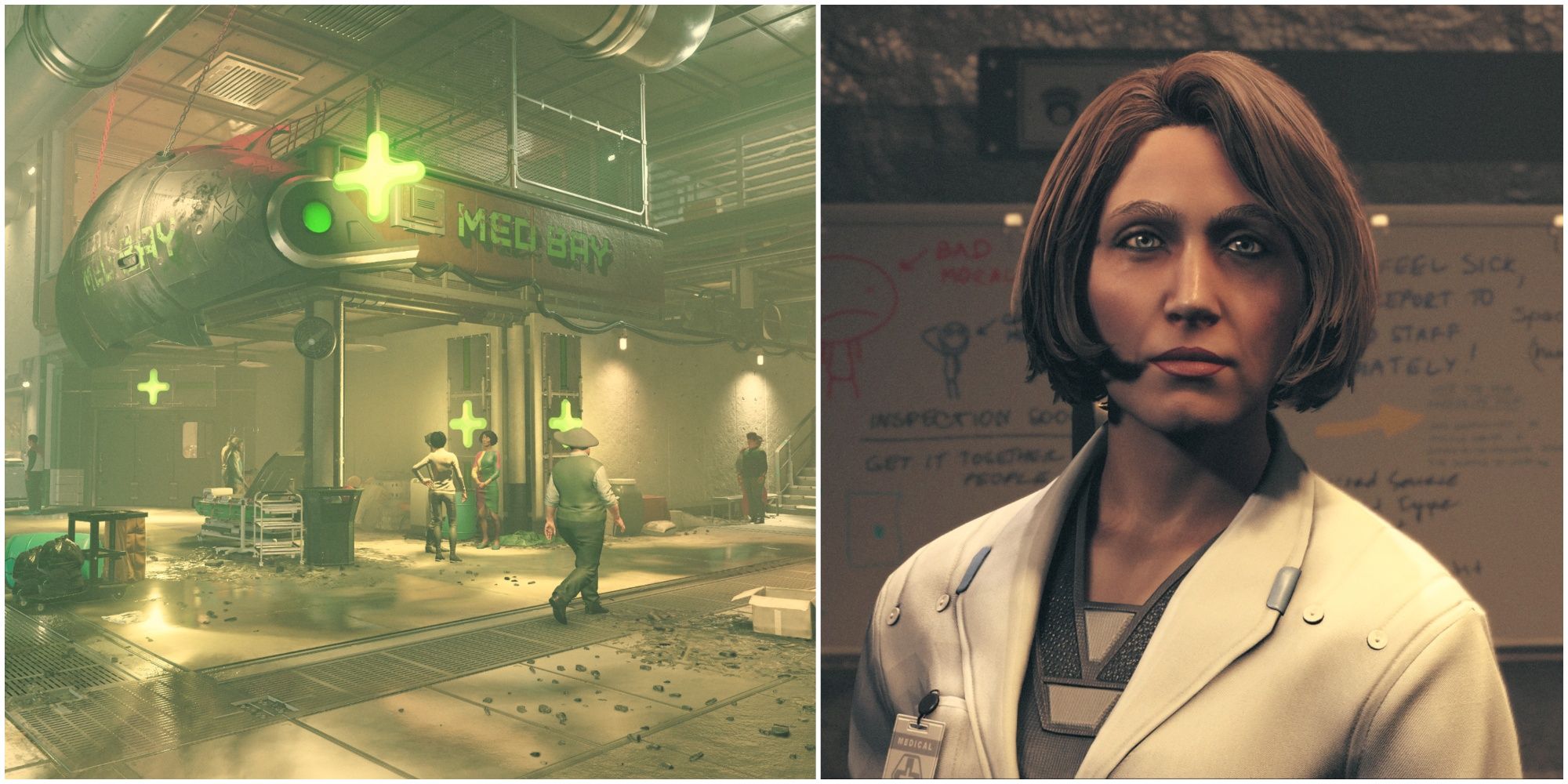😎 Warhammer 40,000 Событие For The Emperor в игре Call of Duty Modern Warfare 3 😎
Раскройте своего внутреннего воина и получите эксклюзивную косметику WH40K во время захватывающего мероприятия MW3, о...
Новые утечки указывают на возможное сотрудничество между Call of Duty и Warhammer 40k в Modern Warfare 3.
Возможно, вскоре для игроков MW3 и Warzone станут доступны захватывающие наборы, содержащие контент Warhammer 40k!
Игрок Modern Warfare 3, наконец-то получает заветные камуфляжи Borealis и Interstellar после 195-часового занятия Call of Duty, с проведением нескольких стримов продолжительностью 48 часов.
Редбой настолько много работает, что этому просто нельзя не уважать.
10 лучших игр для Commodore 64
Выбор Retro Gamer лучших игр всех времен для Commodore 64
Ошибка «Требуется диск» в режиме кампании игры Call of Duty Modern Warfare 3 требует диск MW2 PS4 [Обновление] – GameTopic
Кампания игры Modern Warfare 3 вызывает ошибку у некоторых игроков PlayStation 5, которая, по странному стечению обст...
Ошибка Диск требуется в кампании Call of Duty Modern Warfare 3 просит диск MW2 PS4 – GameTopic
Кампания Modern Warfare 3 выдает ошибку некоторым игрокам PlayStation 5, которая, странно, требует диск PlayStation 4...
Самая культовая миссия в CoD 4 Modern Warfare оказалась трудной внутренней продажей Никто не считал ее классной.
Все Ghillied Up теперь любимая игра, но это не всегда было так.
Активижн подтверждает, что в этом году у них нет планов выпустить Modern Warfare 3 или Diablo 4 в Game Pass.
Сделка с Microsoft, похоже, закроется скоро, но игры не появятся на подписочной услуге до 2024 года
In this guide, we will walk you through the step-by-step process of installing the MC Command Center mod for The Sims 4. This mod is a must-have for those who want to add more customization and control to their Sims gameplay. So, grab your virtual tool
Использование большего количества инструментов модификации в The Sims никогда не является плохим вариантом.
Call Of Duty Modern Warfare 4 уже намекается
В отличие от оригинальной трилогии Modern Warfare, Modern Warfare 3 2023 года не станет концом.
26 лучших наборов Holger для Call Of Duty Modern Warfare 3
Максимально эффективно обезвреживайте цели на безопасном расстоянии с помощью потрясающих сборок оружия для Holger 26...
Руководство для новичков по режиму менеджера WWE 2K24
Для вас, новых пользователей MyGM, приготовились погрузиться в захватывающий мир MyGM с полным комплектом необходимой...
Все особенные реферийские контроли в WWE 2K24
Захватывающая новость для поклонников WWE! Возвращаются высокопрофессиональные матчи с особыми гостями-судьями в игре...
Новые скины Warhammer 40,000 представлены в трейлере Call of Duty MW3 и Warzone.
Почувствуйте неподражаемый и героический облик космических маринов в игре Call of Duty.
Реализуйте свои мечты WWE в WWE 2K24!
Повысьте свой опыт игры в WWE 2K24, разблокируя полный ростер Суперзвезд, арен и чемпионатов!
Новинка в Modern Warfare 3 набор JAK Maglift для Haymaker – обновление, меняющее игру
Энтузиаст игры Call of Duty Modern Warfare 3 демонстрирует потрясающее видео, демонстрируя невероятные возможности по...
Руководство по расширенным слайдерам в WWE 2K24
Наслаждайтесь ультимативным уровнем индивидуализации во время игры в WWE 2K24 с помощью продвинутых слайдеров подачи....

- Разрушение барьеров Дебаты о фильтре для дальтоников в Tekken 8
- Веселье и вызовы Тихоокеанского Драйва обзор
- ASUS ROG Phone 8 Игровой телефон для всех.
- Топ 6 иконических персонажей 2D файтинговых игр
- Как получить призыв Куджата в Final Fantasy 7 Rebirth
- Глава 1108 One Piece Луффи доминирует над Кизару – Ода урегулирует дебат о силе.
- Как блокировать в Tekken 8 Овладейте искусством защиты
- Студия Saints Row Volition закрыта компанией Embracer
- 💣 Завоюйте своих врагов в War Tycoon! 💣
- Final Fantasy 7 Rebirth Распаковка истории за Cissnei
- Star Trek Вояджер – нарушения премьер-директивы капитаном Джейнвей
- Стэфани Юстен из Metal Gear Solid 5 рассказывает о том, как она играла Квайет, работала с Кодзимой, искусственным интеллектом и ее новом альбоме – GameTopic.
- Рейна Освобождение таинственного бойца в Tekken 8
- Palworld Феноменальная история успеха
- Доставляет ли Grand Theft Auto 6 ту генерационную революцию, на которую мы надеялись?